Payment Methods We Accept
Badminton Bay uses PayPal payment service to accept online payments. Customer now can make payment with -- or without - PayPal accounts.
Through PayPal we accept all major credit/debit cards (Visa, MasterCard, American Express, and Discover), and PayPal accounts. Additionally, we accept Badminton Bay Gift Voucher as payment.
What and Why PayPal?
Paypal is a safer and easier way to pay online. You pay without exposing your credit card number to the merchant.
Furthermore, PayPal have 100% protection from unauthorized payment and 24/7 monitoring to help prevent fraud.
If you sign up with PayPal, you can checkout much faster with one account and one password for your favorite sites that use PayPal payment service, and you do not need to retype credit card information.
Do I need a PayPal account to pay?
No. You can pay with your credit/debit card (Visa, MasterCard, American Express, and Discover) - all without having a PayPal account through PayPal website.
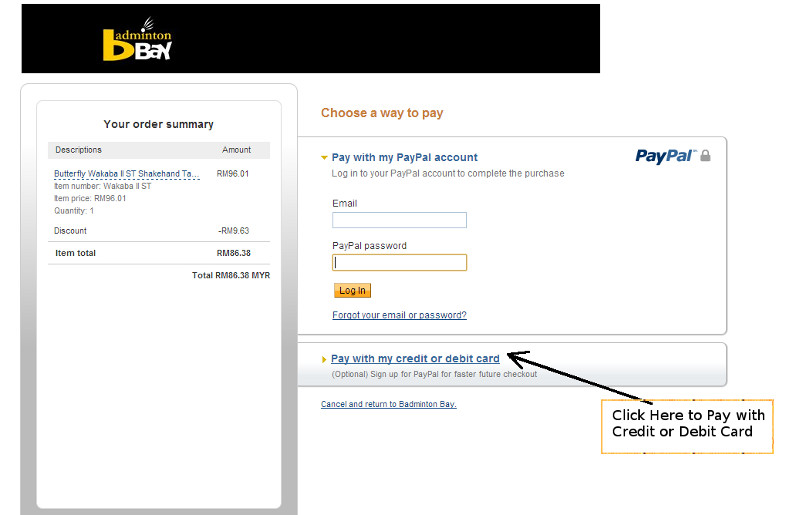
Gift Vouchers
Badminton Bay Gift Vouchers or Coupons can be used to buy almost any item sold on our website. You can buy the gift voucher from our website, or we may give it to you as a token of appreciation.
How do I purchase a Gift Voucher?
- Go to our Gift Voucher page.
- Click on "Add to Cart" button of the Gift Voucher you wish to purchase.
- Sign in with your Badminton Bay account email address and password, or create a new account.
- Then make the payment as per normal check out process.
Once purchased the value of the Gift Voucher, the voucher will be sent to you via email.
How do I use the Gift Voucher?
When you place your order during Checkout, make sure to Enter your code and click "Apply Coupon" to have your discount applied to your order in the "Payment Information Page". If your order total is more than the gift voucher, you will need to pay for the rest with a credit card or PayPal.
How do I send the Gift Voucher to another person?
To send a Gift Voucher you just need to forward the Gift Voucher email that you received to the recipient. And he/she will be able to use the coupon code attached in your email.
How Do I Redeem the Gift Voucher?
If you receive a Gift Voucher by email it will contain details of the person who sends you the Gift Voucher, along with possibly a short message from him/her. The Email will also contain the Gift Voucher Number. It is probably a good idea to print out this email for future reference. You can now redeem the Gift Voucher by:
- During the checkout process, on the same page that you select a payment method there will be a box to enter a Redeem Code. Enter the code here, and click the "Apply Coupon" button. The code will be validated and discount applied to your order. You can then use the amount to purchase any item from our store.
What if the Gift Voucher didn't arrive, or I accidentally deleted it, can you send me another one?
Generally the email will arrive within 15 minutes. If you do not receive the voucher after this period, please email us with the following information:
- order number
- your name
- Email address to which the gift voucher was sent
We will contact you by email once we have canceled the original gift voucher and issued a new one to you.
Invoices
You can view or print invoice for any of your order by going into "My Account" page and click on the "View your order history" link. Look for the order you want to view, and click on the "View" button.
Pricing
We offer consistently low prices on every item in our store. All prices are listed in U.S. dollars unless otherwise specified.
Bulk Discounts
We do offer additional discounts on large orders of a single item or on large orders of many individual items. Please contact us if you have such requirement, and we will be happy to make the arrangement for you.
Confirming Prices
The items added into your shopping cart are reflecting the most recent price displayed on that item's detail page. Please note that this price may change from the price shown for the item when you first added it in your cart. It is possible that an item's price may change (up or down) between the time you place it in your cart and the time you purchase it. Placing and item in shopping cart does not reserve the price shown at that time. This is because some discounts are limited-time offers.
Promotional Offers
From time to time, Badminton Bay will have many great promotional offers. We advice you to check our website frequently to catch these offers.
To qualify for a specific promotion, you must place your order during the specified period of the offers. We will not be able to give you any special discounts on the items ordered before or after the dates of the promotion.
Payment Declines
If you receive a message that we were unable to authorize or charge to your Paypal, please check with PayPal for your account status as we do not have access to your PayPal for further information. This may happen for a variety of reasons, such as a technical error during processing.
Is PayPal Account Optional?
PayPal has optimized their checkout experience by launching an exciting new improvement to their payment flow. For new buyers, signing up for a PayPal account is now optional. This means that you can complete your payment by using your credit card first, and decide whether to create a PayPal account and save your information for future purchases later.
Note: if you are an existing PayPal member, you can either use your account, or use a credit card that is not associated with a PayPal account. In the case where you do not wish to use your existing PayPal account you will need to use an email address that is not associated with your PayPal account.

